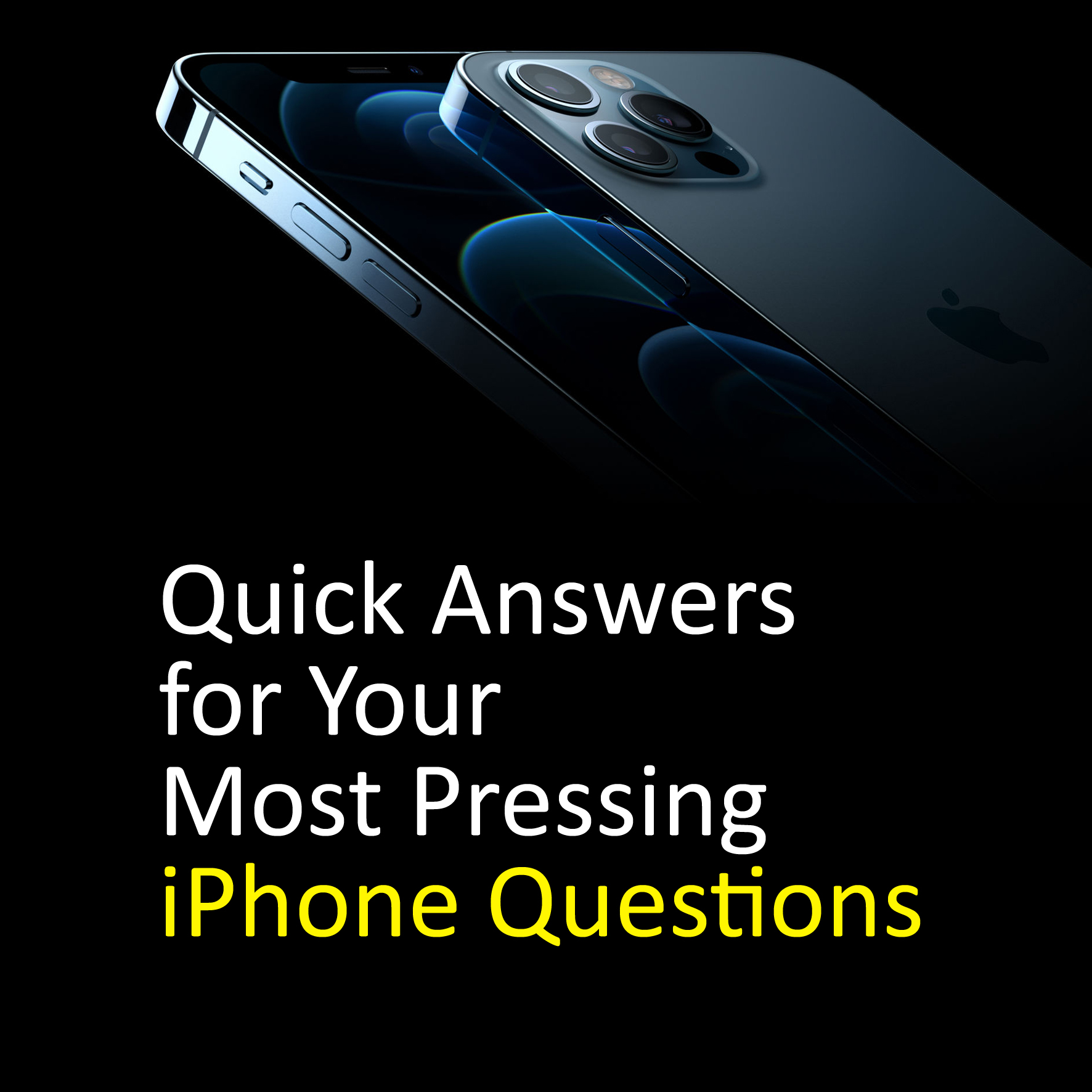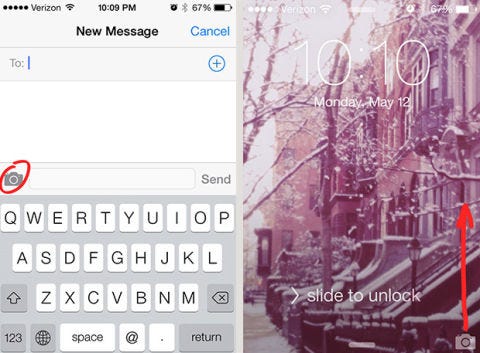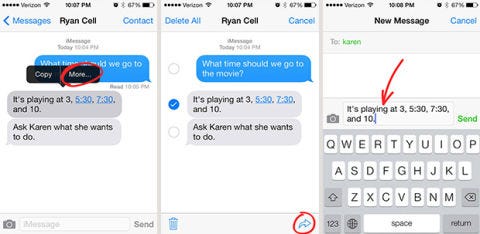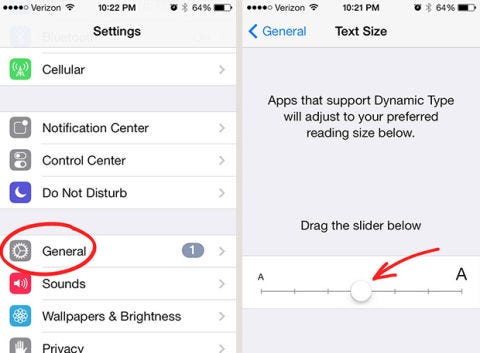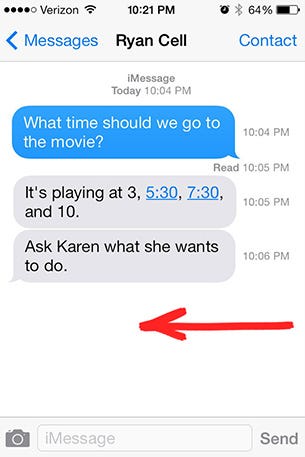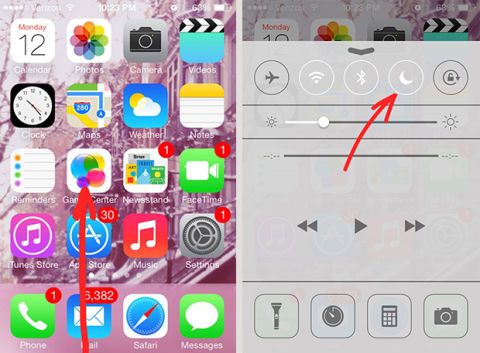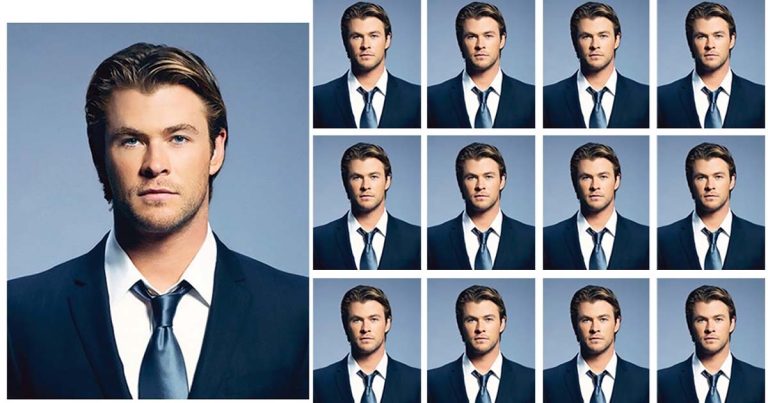Quick Answers for Your Most Pressing iPhone Questions
As the Technical Director at the Good Housekeeping Research Institute, I’m often bombarded with techy questions (“Rachel, how do I pick the right laptop?” “Rachel, what’s the best fitness app?” “Rachel, I think I messed up my computer, how I do fix it??”)
But one thing people always love to know are iPhone functions and shortcuts. Often, the best way to, say, share a photo, send a message isn’t covered in the owner’s manual (and how many peoplea actually read that anyway?). Here are a few tips and tricks for solving some common conundrums:
1. My phone says my photo memory is full, but I really need to snap a picture, and don’t have time to remove old ones. What can I do?